- Product @ k-ID
- Posts
- GCE 2.32 Release Notes
GCE 2.32 Release Notes

This week’s update includes important bug fixes and enhancements designed to improve functionality, reliability, and the overall user experience. Below are the key changes and improvements we’ve made to address issues and optimise performance.
One-Time Passwords (OTPs) Expiry
We’ve improved the error messaging for parents who cannot proceed with authentication due to an expired OTP. Instead of the generic “Something went wrong”, parents will now see a clear, actionable message: “The link or code isn't valid, and may be expired. Please request a new one and try again.” This update helps users quickly understand the issue and know how to resolve it.
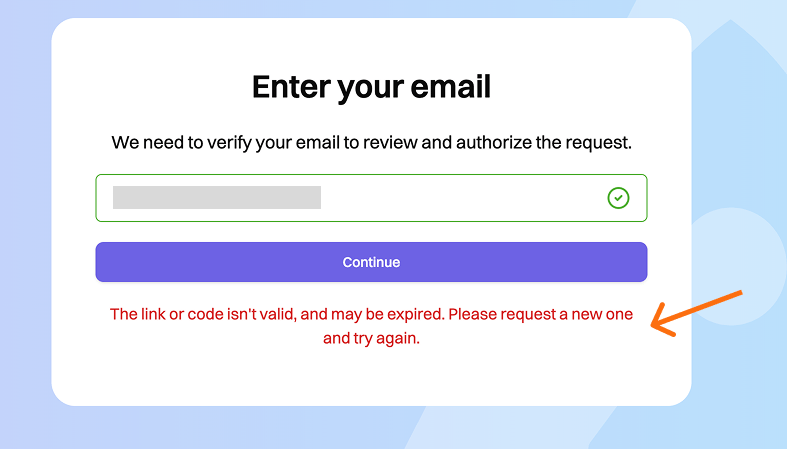
New error message for OTP expiry
Family Connect — In-Progress Approvals
Parents can now view pending challenges under Notifications in Family Connect for any in-progress approval requests. If a parent begins but does not complete the approval process, the partial approval will be saved and displayed as a notification, making it easy to return and finish to process at any time.

Notification for in-progress requests
Create Bulk Challenges API
The requiredProductIds parameter in the Create Bulk Challenges API has been updated from a float to an integer data type. Additionally, several error conditions — such as invalid data types, missing required fields, deleted user identifiers (KUID), or existing active sessions for requested products — will now consistently return a 400 Bad Request status.

Example: Missing Required Fields

Example: Deleted KUID resulting in no active session
We’d love to hear from you!
If you have any feature requests, suggestions, or feedback, please Contact Us. Your input helps us make k-ID even better for everyone.