- Product @ k-ID
- Posts
- Introducing the Compliance Development Kit (CDK)
Introducing the Compliance Development Kit (CDK)
Compliance in 7 Steps

We couldn’t be more excited to unveil the Compliance Developer Kit — your all-in-one toolkit for building smart, end-to-end workflows that make regulatory compliance for your app, game, or website refreshingly simple.
1. Choose your countries
Online regulations protecting kids and teens vary widely across jurisdictions. Unlike one-size-fits-all solutions, k-ID APIs are engineered to handle granular, country-specific compliance requirements for over 195+ countries and sub-jurisdictions. 🌍
Start by selecting the countries where your app, game or website will launch. Our APIs tailor workflows to meet the precise legal standards and enforcement nuances within each market. This includes managing:
Consent flows including parent verification and direct notices
Parents making data subject requests on behalf of their child
Default settings for regulated features
All relevant compliance data is maintained within our Regulatory Hub, giving you a complete picture of the rules of the road around the world.
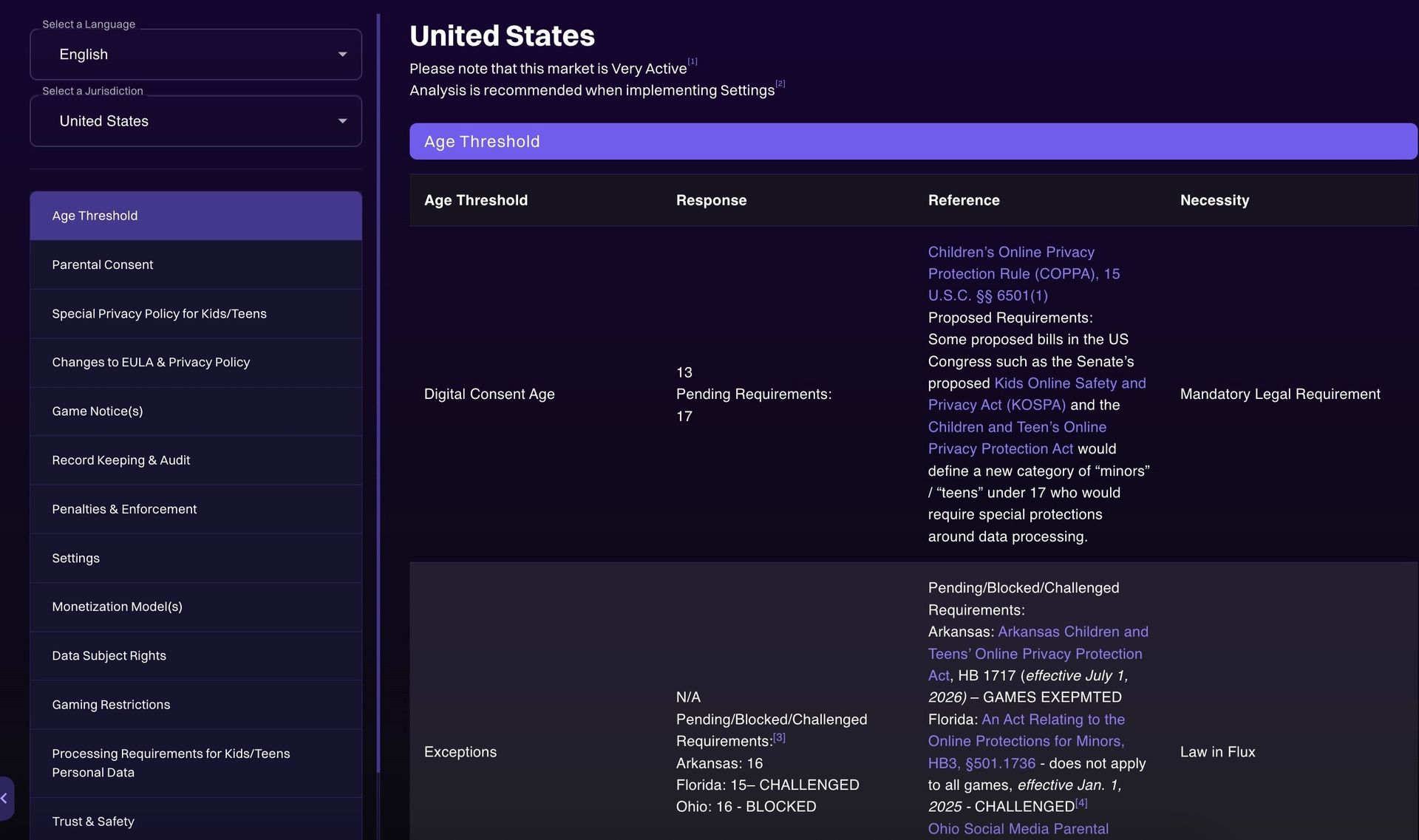
Regulatory Hub — United States
2. Choose your features
Within Compliance Studio, “Permissions” correspond to regulated features in your game, app or website that require compliance management.
Depending on country-specific laws, k-ID APIs automatically configure these Permissions in multiple ways:
Enabled by default: The feature is turned on automatically for the user.
Disabled by default: The feature is initially turned off, but the user (often teenagers) can enable it themselves.
Trusted Adult Consent Required: The feature is presented to trusted adults during the consent flow, allowing them to enable or disable specific features to ensure age-appropriate access for their child.
Prohibited: The feature must remain turned off at all times.
This granularity ensures your product not only complies with local law, but also delivers an appropriate experience for different age groups and contexts.
👉 Try configuring Permissions using the interactive demo below.
See the full list of available pre-configured Permissions here.
Beyond Permissions (which map directly to regulated features), you can offer even more empowerment by enabling Parental Preferences. These allow trusted adults to set custom values (not just toggles), such as time limits, spend allowances, social/interaction limits, etc.
3. Choose your compliance tier
Every company’s approach to compliance is unique. k-ID’s tiered system allows you to match your configuration to your risk tolerance and business strategy:
Best Practice (most conservative): Industry-recognised standards ensuring robust protection
Regulator-Issued Guidance: Recommended measures issued by regulators or authorities
Inferred Legal Requirement: Protections strongly implied by law, though not spelled out
Mandatory Legal Requirement: Only requirements explicitly dictated by law
Known Enforcement (least conservative): Protections based on documented enforcement and penalties

Compliance Tiers from most conservative (Best Practice) to least conservative (Known Enforcement), as defined in the Compliance Studio
Your choice of tier determines which regulatory requirements from the Regulatory Hub get applied to your configuration. All requirements are clearly tagged by necessity level to help you confidently select the appropriate layers of protection.
👉 Explore how to manage your compliance strategy in Compliance Studio using the interactive demo below.
4. Generate your UX
A well-designed UX ensures seamless integration with minimal friction. Whether you prefer building your UX from scratch with full customisation, or opt for the simpler, quicker approach of embedding pre-built UI components (check out our recently launched Widgets), we partner with you to provide the best possible user experience.
→ With Widgets, you can embed the entire age gate and VPC experience into one simple iFrame, so that users and parents never have to leave your app, game or website.
👉 Experience Widgets in action using the interactive demo below.
👉 Observe how the Age Gate geo-adapts to reflect local requirements, using the interactive demo below.
→ Alternatively, if you prefer fuller customisation, we also provide UX best practices tailored to your specific scenario.
Example Verifiable Parental Consent (VPC) Flows
VPC Upfront: In the following UX design, at registration, users below the age threshold can request approval upfront. They enter Data Lite Mode while awaiting trusted adult approval and receive access only to approved features once consent is granted.
 Ask Age: Enter Birthdate |  Confirm Age |  Prompt Trusted Adult Approval |
 Input Trusted Adult Email |  Confirm Email |  Email Sent |
VPC Deferred: In the deferred VPC UX design scenario, users are not prompted for consent during onboarding but are asked to seek approval when they try to access restricted features later.
 Request Age-Restricted Feature (e.g., Gacha) |  Initiate Trusted Adult Approval |  Input Parent Email |
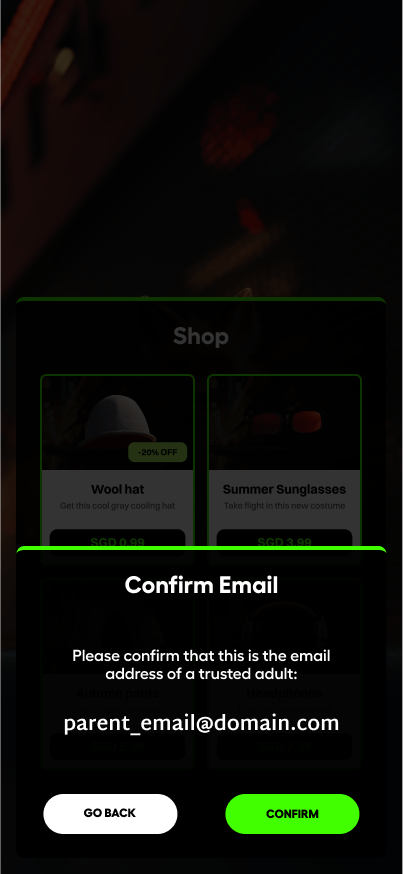 Confirm Email |  Email Sent |
5. Integrate the API
We provision API keys in both “Test Mode” and “Live Mode”. This flexible setup allows you to safely develop and modify your compliance configuration in the Compliance Studio, and test them as much as you live without impacting live users.

Compliance Studio: Developer Settings — API Keys
All APIs are fully documented on our Swagger portal, where you can test endpoints and generate additional API keys as needed directly from Compliance Studio.
6. Launch
Rolling out new compliance features in an established app, game or website can profoundly impact your users. To help you anticipate challenges and minimise disruption, our multi-disciplinary team (comprising experts from Marketing, Privacy/Legal, Product, Engineering, and Community/Family) works with you to ensure a smooth launch. This includes:
Task prioritisation before go-live
Success criteria and rollback procedures
Post-launch monitoring strategies
Best practices from deployments in some of the world’s largest apps
Effective user communication and messaging guidance

Mock Game — live in Family Connect
Our hands-on support helps you deliver change that’s both strategic and sensitive to your users’ experience and needs.
7. Stay compliant
Regulatory data powering the APIs is updated monthly, with the capability for rapid ad hoc updates as needed. Each monthly update may include specific modifications to age assurance policies, allowed verification methods, regulated feature age thresholds and applicability, age categories, and more.
Your app, game, or website’s user experience dynamically adapts based on the latest legal and regulatory requirements reflected in the API responses.
👉 View an example of our July 2025 update with the interactive demo below.
Deployments of jurisdiction data are always delivered to you for review — you decide which updates to accept, reject, or test before publishing changes live.
Compliance isn’t a one-time checklist but an ongoing journey — one that evolves alongside your products, your users, and the ever-changing regulatory landscape. Our toolkit is built to support you every step of the way.
Get Started 🚀
With the Compliance Developer Kit, navigating complex, country-specific regulatory requirements becomes straightforward and manageable. By carefully selecting your target countries, configuring the right permissions, choosing an appropriate compliance tier, and integrating with flexible UX options, you can build workflows that keep your app, game, or website both user-friendly and fully compliant.
Our continuously updated Regulatory Hub and expert support ensure you stay ahead of evolving rules while minimising impact on your users.
👉 Ready to streamline your compliance process? Log in to Compliance Studio today and start crafting your tailored compliance solution with confidence.